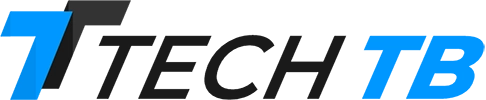Table of Contents
All-in-One WP Migration is a user-friendly plugin designed to help you export and import your WordPress site effortlessly. It supports a wide range of hosting providers and offers a seamless experience even for those with limited technical knowledge. With the premium features unlocked, this plugin becomes an indispensable tool for developers, webmasters, and site owners alike.
How to Use All-in-One WP Migration Premium Features
Exporting Your Site
- Install and Activate the Plugin: First, install and activate the All-in-One WP Migration plugin from the WordPress plugin repository. Then, enter your premium license key to unlock the advanced features.
- Navigate to Export: Go to the plugin’s menu in your WordPress dashboard and click on ‘Export.’
- Configure Export Settings: Choose the elements you want to exclude or include in your export. Select your preferred cloud storage destination if applicable.
- Export: Click ‘Export’ and let the plugin do its magic. Your site will be packaged into a single file, ready for download or direct upload to your cloud storage.
Importing Your Site
- Navigate to Import: Go to the plugin’s menu and click on ‘Import.’
- Choose Import Source: Select your import source, whether it’s a file from your computer, a URL, or directly from your cloud storage.
- Import: Click ‘Import’ and wait for the process to complete. The plugin will handle the rest, ensuring your site is accurately restored.
Conclusion
All-in-One WP Migration, with all its premium features unlocked, offers unparalleled convenience and flexibility for WordPress site migration. From unlimited file size support to advanced export options and cloud storage integrations, this plugin is designed to handle migrations of any scale with ease. Whether you’re a developer managing multiple sites or a site owner looking to move to a new host, All-in-One WP Migration’s premium features provide the tools you need for a seamless migration experience.